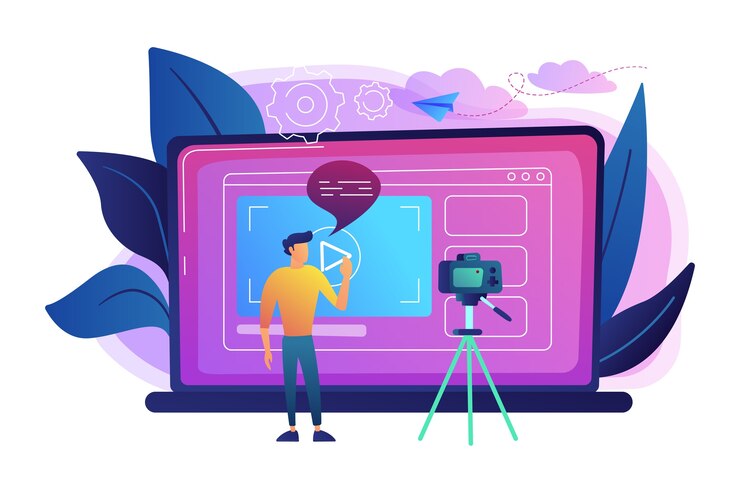Video post-production is where the magic happens. It’s the stage where raw footage transforms into a polished cohesive masterpiece ready for audiences. Whether editing a short film, a corporate video or a vlog understanding a streamlined video post-production workflow is essential to achieving professional results. Here’s a step-by-step guide to help you navigate this critical phase with ease and precision.
Step 1: Organize Your Assets
Have you ever taken an hour to try to find that one lost clip or audio? Proper organization is the basis for a perfect video post-production workflow. Collect all your footage, audio files, graphics, and other assets and bring them together into one tidy folder before editing. Then, break these into subfolders, such as Raw Footage, Audio, graphics, and project files.
Tips for Organization:
- Use descriptive file names such as “Interview_Scene1.mp4” instead of generic names like “Clip3.mp4.”
- Back up your files on an external or cloud storage to prevent data loss.
- Create a “Master Folder” for each project to keep everything centralized and accessible.
Step 2: Ingest and Review Footage
How do you ensure all good clips make it to the final edit? However, the answer is in reviewing your footage a thousand times over. Import your files once you’ve sorted them using your video editing software. Adobe Premiere Pro, Final Cut Pro, or DaVinci Resolve are popular tools.
Steps to Ingest Footage:
- Start a new project in your editing software.
- Import your files into the media library.
- Review all footage to identify the best takes and note improvement areas.
- Additionally, you can organize your clips into bins around scenes or shot types like wide shots, close-ups, etc. Proceeding with this structure will speed up the editing phase.
Step 3: Create a Rough Cut
At this point, the narrative should be defined. It’s the rough cut – your project’s first take – a simple group of clips organized by the storyboard or script. Perfection is not yet; this is just a matter of storytelling.
Key Actions:
- Trim unnecessary sections of clips.
- Arrange clips on the timeline in chronological order.
- Focus on the overall flow and pacing of the story.
This phase lays the groundwork for your video, so take your time to ensure it aligns with your vision.
Step 4: Edit for Precision
After a rough cut is created, it must be done. Now is the time to learn how to flow your video without seeming too scripted. Precise trimming, re-typing of clips, and perfect visual harmony all describe precision editing.
Refinement Tasks:
- Sync audio with video for seamless playback.
- Add transitions to smooth out scene changes.
- Eliminate jump cuts or awkward visual breaks.
A smooth and detailed video post-production workflow at this stage will save time later and reduce the number of revisions.
Step 5: Color Correction and Grading
What makes a good video different from a great video? Most of the time, it’s all about color correction and grading for visual appeal. Color correction ensures all the clips have the same level of exposure, white balance, or tones, while color grading concerns your style and mood.
Tools and Techniques:
- Use software tools like the Lumetri Color Panel in Adobe Premiere Pro or the Color Wheels in DaVinci Resolve.
- Correct inconsistencies in lighting and colors.
- Apply grading presets or custom looks to enhance the visual impact.
Step 6: Audio Editing and Sound Design
Can you recall a video where the sound quality was so bad that you felt like screaming from that loud ringing in your ears? It doesn’t matter how pretty the song lyrics and animation look; the sound will still have to be recorded and produced to near perfection. That is why audio editing is as essential as voice over services in dubai or image editing. You are eliminating background noise, equalizing sound levels, and improving sound quality, which forms part of the auditory stream. After-effects and related sounds bring greater depth and a higher level of viewer interaction, improving the dull and monotone mood. Prioritizing high-quality audio ensures a polished and professional final product.
Steps to Perfect Audio:
- Use tools like Adobe Audition or RX Elements to remove background noise and fix audio imperfections.
- Balance sound levels so that dialogue is clear and music doesn’t overpower.
- Add sound effects or ambiance to enhance the mood and realism.
consider exporting your audio for mixing in specialized software to achieve studio-quality sound, for more complex projects.
Step 7: Incorporate Graphics and Titles
How to make your video stand out? Titles and motion graphics services can add upwardly to the production quality of your project, and that’s good. Whether it’s an opening title, lower thirds, or motion graphics, your video is the point; these elements are supposed to improve it, not take away from it.
Best Practices:
- Keep the text concise and readable.
- Match graphics to the video’s style and color scheme.
- Use motion effects sparingly to maintain focus on the story.
- Tools like After Effects or Motion provide templates and options for creating visually engaging graphics.
Step 8: Review and Revise
How can you tell when the video is ready for the moment you want to show it to the audience? Reviewing and revising are very important steps. Watch the entire video from start to finish while trying to find technical inconsistencies that could be things that need to be improved.
Checklist for Review:
- Verify that audio and video are in sync.
- Ensure transitions and effects are smooth.
- Confirm color grading consistency across all scenes.
It also allows you to share the draft with collaborators or clients and get useful feedback. Be receptive to critical feedback and then implement it further into your project.
Step 9: Export the Final Video
Almost all your hard work is ready to shine! The export phase will ensure your video is prepared to target the platform you want to broadcast it on, whether that be YouTube, social media, or a professional presentation.
Key Export Settings:
- Choose the appropriate resolution, such as 1080p or 4K, depending on the platform.
- Select the right codec, like H.264, for high-quality playback.
- Adjust the bitrate to balance file size and quality.
Always review the exported file to ensure there are no glitches or errors before sharing it with your audience.
Step 10: Archive Your Project
Why is archiving important? If you put away your project properly, you can jump back to it in the future without losing all those important pieces of your project. It’s useful for revisions, repurposing content, or keeping a professional portfolio.
Steps to Archive:
- Save all project files, including raw footage, edits, and final exports.
- Compress and back up files on multiple drives or cloud storage.
- Clearly label archives with the project name and date for easy retrieval.
Creating a through video post-production process requires a lot of practice, but you will end up with everything you desire. Get your assets organized, and make sure your edits are sharp. Small things like color grading and sound design will help you create compelling videos that hook the viewer immediately. Remember to ask yourself: “Does this flow well?” “Did I hit all the important bits?”
As soon as you stick to these steps consistently, your skills start improving, and you will keep improving until you can deal with any project, no matter how complex, closed your eyes can. First, it’s a hard road, and you are not rewarded with stories that will remain in your viewer’s memory unless you are patient and learn about it on the road. Are you ready to implement these steps to enhance your video post-production workflow?